| Memory Optimizer |
|
| Settings |
| Besides the Automatic Optimization there is only one other setting for Memory Optimizer. |
Select what action you want Memory Optimizer to take once a optimization is complete.
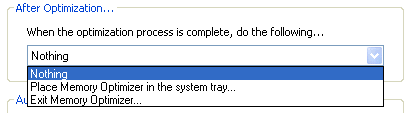
Nothing does as it states. The window will remain in place and nothing special will occur. Place Memory Optimizer in the system tray... option will place the program in the tray area at the bottom right of the task bar. Exit Memory Optimizer... will close the program as soon as the optimization is complete. |
| More Information |
|
Introduction Manual Optimization Automatic Optimization Contact Information Credits |